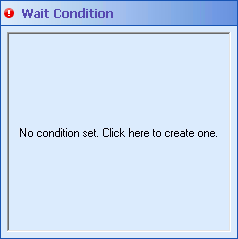Wait Condition
To configure Wait Condition
- Add the Wait for Entry Change activity to your workflow definition by dragging it from the Toolbox Pane and dropping it in the Designer Pane.
- Select the activity in the Designer Pane.
- In the Properties Pane, in the
 Wait Condition property box, click No condition set. Click here to create one.
Wait Condition property box, click No condition set. Click here to create one. - A condition editor will appear. Click any underlined text in the condition editor to choose from a variety of condition options. You can create as many conditions as you want by clicking Add condition. Right-click a condition for more options. Learn more about configuring conditions.